You cannot select more than 25 topics
Topics must start with a letter or number, can include dashes ('-') and can be up to 35 characters long.
|
|
7 years ago | |
|---|---|---|
| OneToolbox | 7 years ago | |
| .gitignore | 11 years ago | |
| .gitlab-ci.yml | 9 years ago | |
| CHANGELOG | 8 years ago | |
| CONTRIBUTING.md | 8 years ago | |
| LICENSE | 8 years ago | |
| README.html | 8 years ago | |
README.html
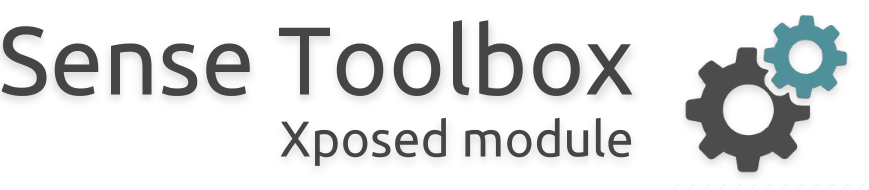
What is Sense Toolbox?
Sense Toolbox module contains a large variety of mods that will improve almost every aspect of your Sense device. You have to have Xposed Framework installed to use these mods. For more info about Xposed refer to the original thread.How to use the Toolbox?
First you must have Xposed Framework installed. After that enable Sense Toolbox module in Xposed Installer, set up mods you like and tap 'Soft Reboot' icon to apply them.Backup functionality
Toolbox supports settings backup and restore using local backup on SDCard (button next to Soft Reboot).Troubleshooting
List of solutions to a common problems is posted on official Sense Toolbox website. You can also send a detailed report with a description of your problem from Toolbox itself or create new issue on our issue tracker.Which mods are included?
For a complete list, please head over to http://sensetoolbox.com/6/modslistHere is a summary:
Interface mods
- Transparent statusbar and notification drawer
- Center clock, AM/PM removal, traffic meter, horizontal EQS
- High quality thumbnails in recent apps
- Custom values for EQS toggles
- Translucent notifications, EQS and hEQS
- Gestures to manipulate recent apps and additional information about each app, AOSP styled recents, high quality recents thumbnails
- [Sense 6] Custom color themes for every app
- Icons by vomer (CleanBeam)
- Customizable color themes for all new statusbar icons
- Ability to hide icons
- Transparency for many UI elements (dock, clock widget, app drawer, folders, etc)
- Infinite apps in folders, 7 home screens, home popup menu, more grid options for homescreens and app drawer
- Blinkfeed mods: immersive mode, hide bottom dock
- Actions for vertical swipes and shaking on homescreens, horizontal swipes on dock
- Wake on SMS, disable SMS to MMS conversion
- Replace delivery notifications with toasts
- Increase MMS size
- Volume2wake
- Activate flashlight on power long press
- Extended assist panel
- Bind actions to hardware buttons (Back long press and swipe up from Home/Recents long press)
- Bind actions to volume keys for camera and music playback controls
- [M8] Smaller softkey bar
- Extreme Power Saving mode apps remap
- Popup notifications [4.4] and Better heads-ups [5.0]
- Advanced Power Menu
- Show more information about installed apps and apps that are being installed
- Improved screen locking and unlocking
- Hardware buttons backlight control
- Large caller photo in dialer and on lockscreen during calls
- Disable unwanted notifications and confirmation dialogs
- On/off screen animations (Fade, CRT/Color Fade)
- You can bind different actions for swipe gestures and logo long press while screen is off.
Gestures require compatible kernel to work (stock M8 kernel or ElementalX or any other with wake_gestures support)
- Completely lock your device until predefined sequence of screen taps is performed. Requires ElementalX kernel.
- Highly customizable mod for fast access to current notifications.
Localization

Xposed Module Repository