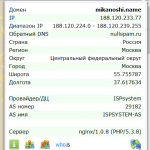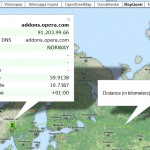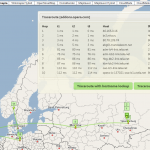Расширение для Opera, отображающее подробную информацию об IP сайтов.
Opera extension to display detailed info about sites' IP.
You cannot select more than 25 topics
Topics must start with a letter or number, can include dashes ('-') and can be up to 35 characters long.
|
|
11 months ago | |
|---|---|---|
| flags_iso/24 | 11 years ago | |
| gapi | 11 years ago | |
| icons | 11 years ago | |
| includes | 11 years ago | |
| locales | 11 years ago | |
| style | 11 years ago | |
| README.html | 11 months ago | |
| background.js | 11 years ago | |
| config.xml | 11 years ago | |
| index.html | 11 years ago | |
| options.js | 11 years ago | |
| popup.html | 11 years ago | |
| popup.js | 11 years ago | |
| shadowbox.js | 11 years ago | |
README.html

GeoData for IP 1.4.8
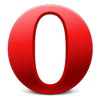
Расширение отображает информацию об открытом в данный момент сайте, а именно:
- IP адрес (диапазон IP дополнительно для России и Украины)
- Страна, регион, округ, город
- Широта и долгота
- Почтовый индекс и временной пояс (за исключением России и Украины)
- Провайдер/ДЦ, AS имя и номер
- Все вышеперечисленные данные для своего внешнего IP
- Имя хоста по IP (обратный DNS)
- Название сервера из HTTP заголовка
Из окна с информацией можно перейти на сайт-источник данных об IP, получить whois домена, открыть встроенные карты и трассировку по карте.
На карте изображены местоположения Вашего IP и IP домена, между ними проведена линия, отображающая реальное (геодезическое) расстояние. При наведении мыши на эту линию появляется подсказка, показывающая расстояние в километрах. Чтобы просмотреть данные для IP, нужно кликнуть на соответствующий маркер на карте.
Трассировка позволяет определить маршрут следования данных до выбранного сайта, отображая все промежуточные маршрутизаторы (их IP и имя хоста) и задержку получения от них ответа. Также для каждого IP получаются координаты и затем последовательно отображаются на карте, соединяемые линями геодезического расстояния.
Для более точного определения IP домена нужно установить плагин Real-IP-Lookup
Скачать для Оперы 32-бита или 64-бита. Рекомендуется!
В настройках расширения есть описание плагина и причин для его установки.
Также данный плагин обязателен для работы трассировки.
Установить расширение (страница на Opera Addons)
Чтобы установить расширение с данного сайта, адрес сайта нужно добавить в доверенные репозитории:Оставить отзыв или багрепорт
- Открыть настройки Оперы (Ctrl+F12)
- Перейти на вкладке Расширенные в раздел Безопасность, нажать кнопку Доверенные веб-сайты
- Добавить https://code.highspec.ru/
Extension displays popup window with currently visiting site info, such as:
- IP address (additionally IP range for Russia and Ukraine)
- Country, region, district, city
- Latitude and longitude
- Zip code and timezone (not for Russia and Ukraine)
- Provider/DC, AS name and number
- Everything mentioned above for own external IP
- Hostname of IP (reverse DNS)
- Server name from HTTP header
Information window also has links to IP info source site, whois lookup, built-in maps and geo traceroute.
Locations of your IP and domain IP are marked on that map. There is a line between them displaying the real (geodesic) distance. Exact distance in kilometers is displayed as a tooltip when mouse hovers over the line. Clicking on a map marker will open window with IP info.
Traceroute function displays the route and measures transit delays of packets for all traversed routers. IP and reverse hostname of every router are displayed too. Сoordinates of each IP are gethered and marked on a map, visualizing traceroute.
Real-IP-Lookup browser plugin is required for the better IP lookup
Download for Opera 32-bit or 64-bit. Recommended!
Plugin description and reasons for its usage are written in extension options.
Traceroute function also available only with this plugin installed.
Install extension (page on Opera Addons)
To be able to install extensions from this site you must add it as a trusted repository:Leave feedback
- Click on the Opera button, select Settings > Preferences or the keyboard shortcut Ctrl-F12
- Open Advanced > Security > Trusted Websites
- Add https://code.highspec.ru/